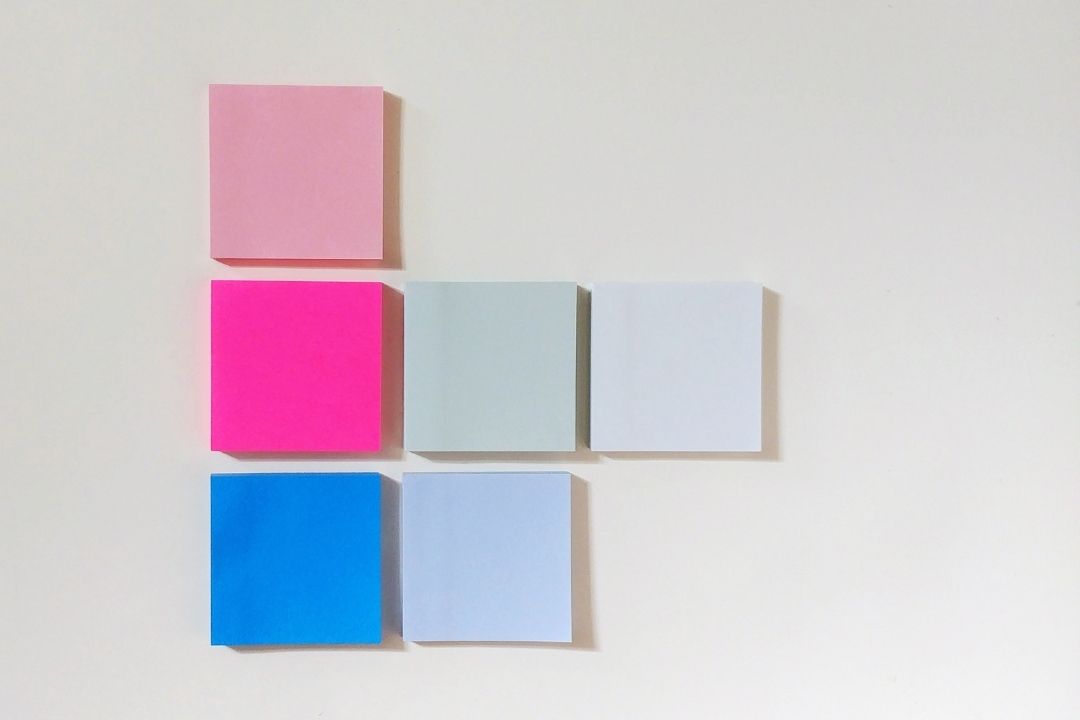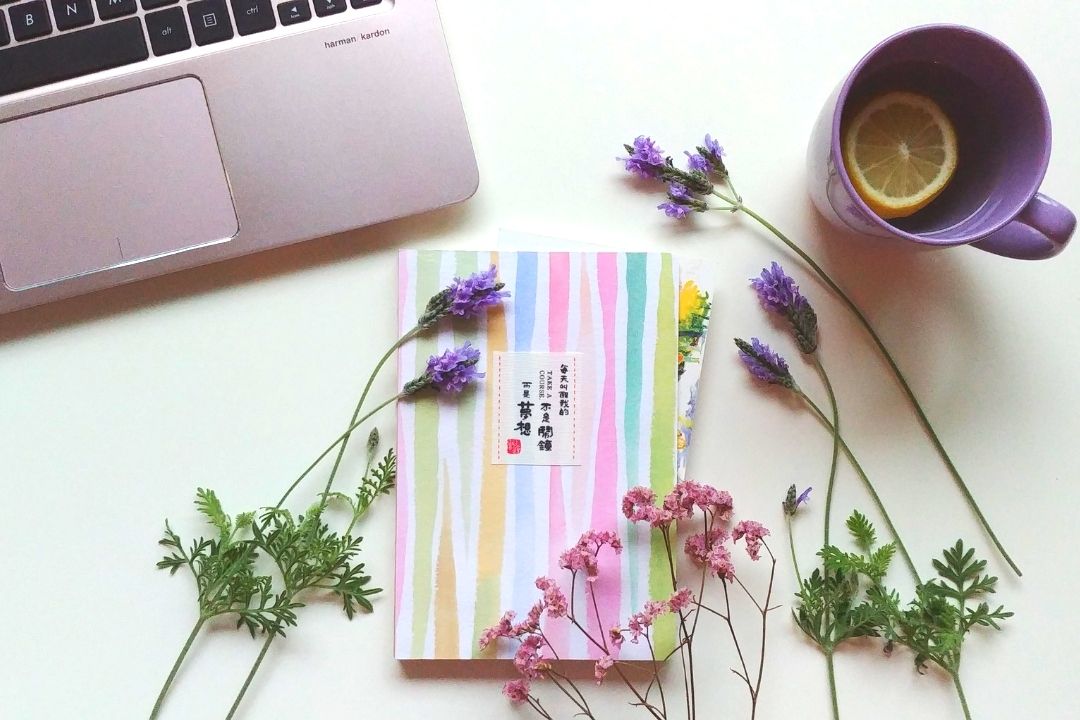Momentum Dash: A Powerful Tool You Didn’t Know You Needed

I first came across Momentum Dash when I entered the university library. As I looked around for an empty seat, I noticed that almost every student with a laptop had a different wallpaper with the same greeting. With a few clicks of the button, I was part of the trend!
It wasn’t until recently that I found all these new features that the developers of Momentum Dash have created. One after another, I found myself amazed by all the surprises they had in store. All of which can be powerful tools when fully utilized.
Here are some extraordinary features from Momentum Plus:
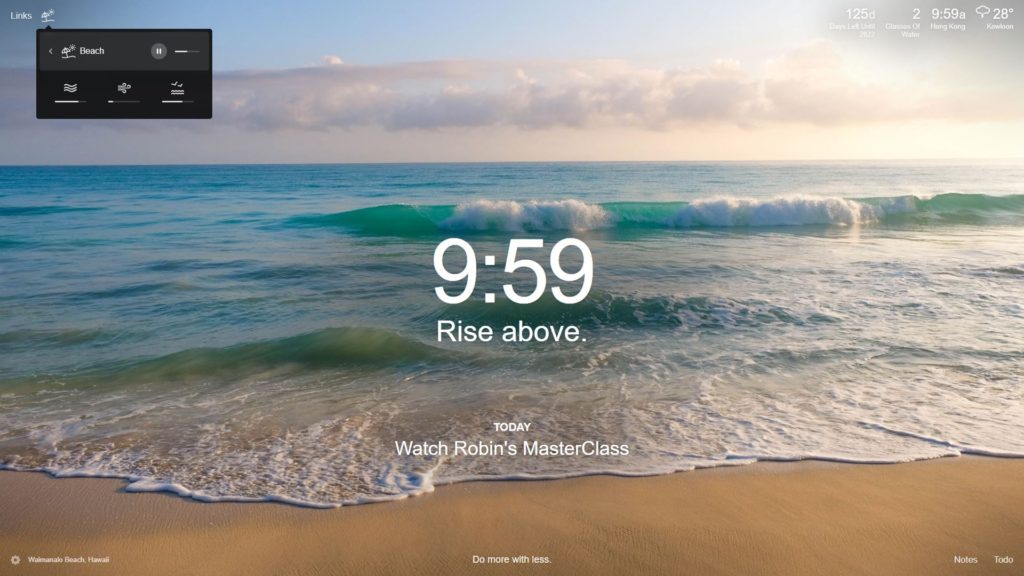
Soundscapes
Unlike the usual nature sound with 8 hours of rain playing in the background, Momentum Plus has a feature called “Soundscapes,” which you can use to relax. At the moment, there are 10 different soundscapes to choose from.
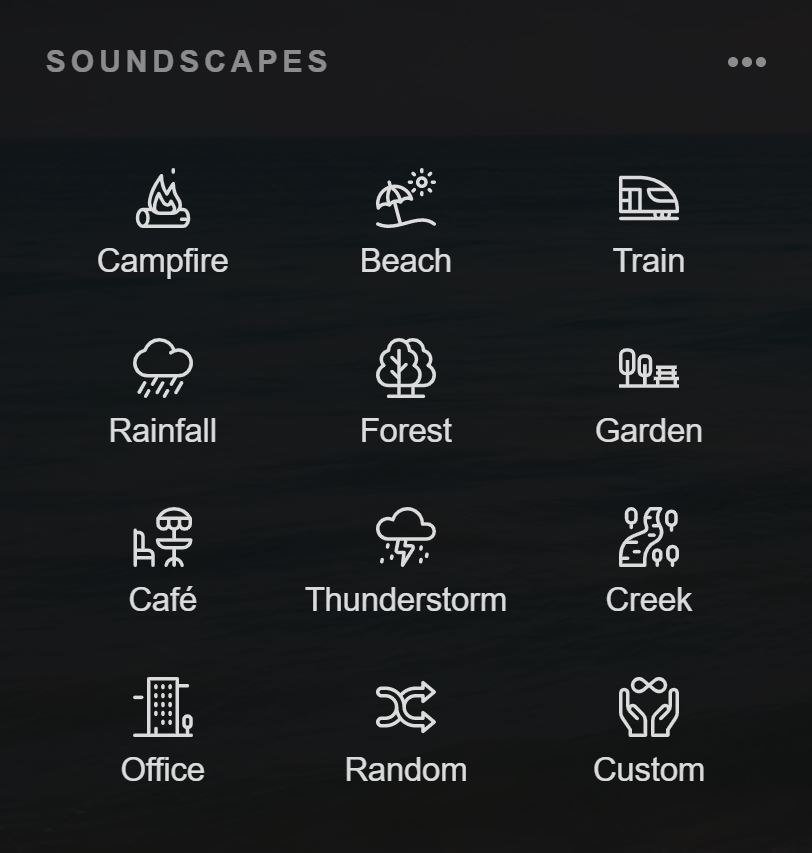
The best part is, you can choose what layer to turn up. If you like the sound of seagulls more than the ocean, you can turn up the former and turn down or even mute the latter. For creative folks, you can also customize the sound with different effects and layers.
(If you can’t find the option in the top left corner, you might want to check your Momentum settings under the “General” tab. Scroll to the bottom and check the “Soundscapes” function)
You may also refer to Momentum Dash’s Getting started with Soundscapes
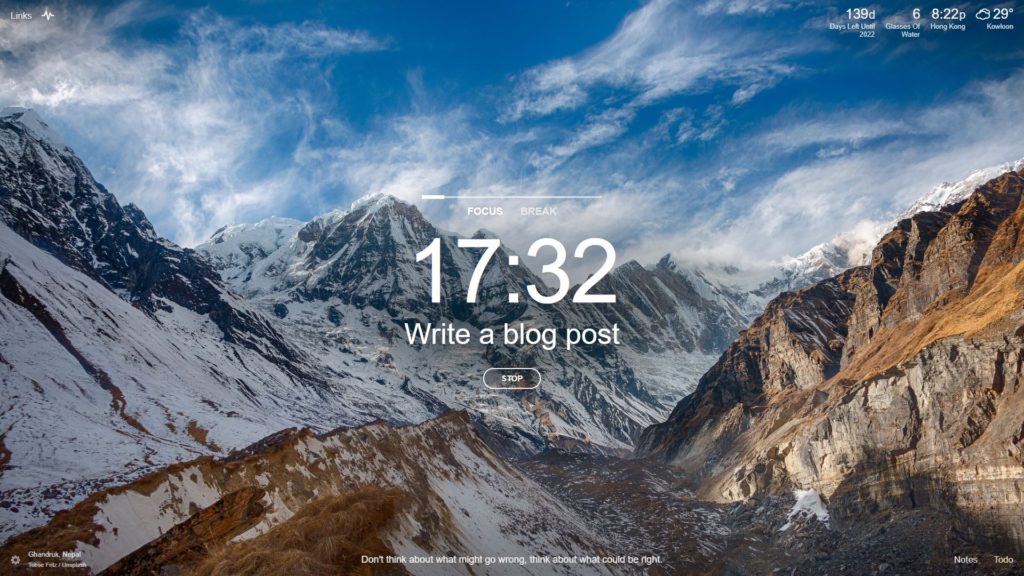
Pomodoro Timer
Boost your productivity levels with one of my favorite Momentum features – the Pomodoro Timer. Similar to the idea of block scheduling, you visualize your time as blocks where you focus for a certain amount of time (this may vary between person) before taking a break. Some studies have shown that a 10-minute break is best for every 50 minutes of work.
For interested readers, check out
How to Save Your Time with Block Scheduling
I’ve set my Pomodoro Timer to 20 minutes of focus, followed by a 5-minute break. For every 20 minutes of staring into my computer, I rest my eyes for 5 minutes and keep myself hydrated. It only took me a few days to notice how much more productive I’ve become.
You may also refer to Momentum Dash’s Guide on Pomodoro Timer

Percentage Clock
Before I opted in for Momentum Plus, I loved the Percentage Clock feature. For those using the free version, you should definitely check it out! By setting a certain period for work, you can observe your time in the form of a percentage (very much like your battery!).
For Momentum Plus members, you can even customize the range to a day. Once the percentage reaches 100%, it’ll mean that you’ve done your best for the day and that it’s time to rest up and recharge.
Other interesting Momentum features:
Autofocus
Set your daily focus or intention and enjoy the satisfaction of checking it off your list when it’s complete. For those who have more than one task or goal to achieve for the day, the autofocus function is the way to go.
Simply open up your todo list, click on the three-dot icon in the top right and turn on Autofocus. What this does is update your main focus for the day (located in the center of the tab) whenever you finish a task. You can rearrange the order based on the priority by dragging the item in the list.
You may also refer to Momentum Dash’s Guide on Autofocus
Countdown
One of the all-time best motivators is the deadline. It has the power to churn a 2,000-word essay out of your brain in just a few hours. Why not make use of this power and maximize your productivity every day?
I know the new year sounds distant. But if you think about it, we’re only a few months away! And if you start counting the days left, you’ll realize that you need to pick up your pace if you want to achieve your new year’s resolutions in time.
Besides using Momentum’s countdown for the new year, you can also use it to remind yourself of anniversaries, important dates, or project deadlines.
Metrics System
What gets measured gets improved.
If there’s something you want to improve on, such as reminding yourself to drink more water, walk more steps, or even read more books, Momentum’s Metrics can help.
Depending on how you use it, you can enjoy the feature as a manual counter. Type in your goal and choose a reset cycle (i.e. daily, weekly, monthly, yearly, or never), and you’re ready to start!
You can also choose to integrate the metrics with your Fitbit to count steps or even get live data from public APIs through URL metrics (e.g. currency exchange rates).
You may also refer to Momentum Dash’s Metrics Overview
To Conclude
Search for Momentum Dash on your browser, install it then watch the magic happen. In just days, you’ll notice a boost in your productivity levels and your ability to stay focused on the tasks at hand. Don’t forget to enjoy the fun of customizing your dashboard to your liking!

With these 5 tips, you can make your affirmations work! Break your limiting beliefs and achieve succ
Have you been feeling stressed lately? Don't worry, most of us feel the same. But did you know that
Motivate yourself to become an early bird with these 6 reasons that will surely benefit you and help